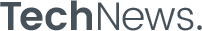The MyPark app unleashes stress-free parking solutions today by helping drivers easily find and reserve spots in busy locations. Whether you’re visiting a shopping mall, attending an event, or commuting to work, the MyPark app ensures parking is smooth and efficient.
With GPS-based suggestions and real-time space availability, users save valuable time. Additionally, it offers simple payments, easy extensions, and account tracking.
Because of these features, MyPark helps drivers park faster and more confidently while avoiding last-minute parking stress.
Usage of the MyPark App
The MyPark app offers a smart and simple way to manage your parking needs. With just a few taps, users can find, reserve, and pay for parking at supported locations. Since the app works in real-time, it reduces the stress of last-minute parking and helps users stay organized during their daily trips.
1Reserve a parking space in advance
With MyPark, you can book your parking spot before you arrive. This feature helps you avoid searching for parking in busy areas. Reserving in advance also ensures you save time and reduce delays when visiting popular locations.
2Check real-time parking availability
The MyPark app shows live parking space updates, helping you see which spots are available. This means you can plan your arrival better and avoid driving in circles. Because of this feature, your daily commute becomes more predictable.
3Get directions to your parking spot
After reserving a space, the app gives clear directions using GPS. This helps you reach your exact parking location easily. Even if you’re unfamiliar with the area, MyPark will help you navigate without confusion.
4Start and manage your session
You can begin your parking session through the MyPark app. During your stay, you can view the time left and extend if needed. The app also notifies you before the session ends, giving you time to act.
5Pay through your phone
MyPark lets you pay for parking using your smartphone. It accepts different payment methods, making the process smooth and fast. You no longer need coins or paper tickets when using the app.
6Track past activity and manage settings
Users can see their parking history and receipts and manage vehicle details in the MyPark app. These options help you stay organized and adjust preferences when needed.
Remarks
The MyPark app is helpful for both daily commuters and occasional drivers. By combining easy booking, quick payments, and clear directions, MyPark improves the parking experience everywhere it’s available.

MyPark App: Empower Your Journey with Easy Parking!
Parking doesn’t have to be a chore anymore. With the MyPark app, you can wave goodbye to parking headaches. It’s a simple tool that makes parking easy and fun. Plus, it saves you time and worry every day. Here’s how MyPark works and why it’s your go-to for hassle-free parking everywhere.
What Is MyPark?
The MyPark app is your ticket to stress-free parking anywhere you go. It lets you book spots ahead of time. For example, no more driving in circles looking for a place. Instead, you secure your spot with a few taps. So, it takes away the last-minute rush. Also, MyPark helps you pay right from your phone. This means no coins or meters are needed!
Where You Can Use MyPark
MyPark is growing fast and is available in many places. Right now, it works all over Florida, like Miami and Orlando. Plus, it’s in Georgia cities like Atlanta and Buford. For instance, Minneapolis/St. Paul in Minnesota has it too. Meanwhile, Paramus in New Jersey and San Juan in Puerto Rico are covered. Additionally, new spots are popping up in Texas, Pennsylvania, and Seattle, Washington. So, MyPark is ready wherever you drive!
How to Get Started
Starting with MyPark is quick and simple for everyone. First, download the app from your phone’s store. It’s free on iOS and Android. Next, sign up with your email or number. Then, find a spot and pay through the app. For example, it takes just minutes to set up. After that, relax and enjoy parking the easy way. Thus, you’re ready to roll!
Key Features of MyPark
The MyPark app provides tools that simplify parking. Here’s what it offers to drivers everywhere.
1Real-Time Parking Payments
Paying for parking is super easy with MyPark. You can pay right away in the app. For instance, there is no need for cash or paper tickets. Also, it figures out your fee based on time parked. Then, it takes the exact amount from your account. So, payments are fast and clear every time. This keeps things smooth and simple.
2Parking Spot Finder
Having MyPark by your side makes finding a spot effortless. It uses GPS to show spots near you. For example, just type your destination and see what’s free. Plus, it gives real-time updates on availability. Also, you’ll see rates and rules for each spot. Therefore, you pick the best one without guesswork. It’s like having a parking guide!
3Booking Ahead
With MyPark, you can reserve spots before you even leave. Just pick a place and book it. For instance, it’s perfect for busy areas like downtown. Then, your spot waits for you when you arrive. So, no stress about finding parking last minute. Additionally, it works for short stops or long stays. This makes planning easier every day.
4Session Management
MyPark lets you control your parking from anywhere. You can check how long you’ve got left. Plus, extend your time with one tap if needed. For example, it sends alerts before time runs out. So, you stay ahead of fines or rushing back. Also, it saves your parking history. This keeps everything in one handy place.
Who Can Use MyPark?
The MyPark app is great for all kinds of drivers out there. Frequent commuters love it for daily ease. For instance, it saves time on busy work trips. Meanwhile, occasional drivers use it for quick stops or outings. Plus, it works for short visits or long parking needs. So, MyPark fits everyone’s lifestyle perfectly. It’s a parking pal for all!
Why Choose MyPark?
Choosing MyPark means picking peace of mind every drive. It cuts out parking stress completely. For example, you avoid meters and long searches. Also, it’s handy in big cities or new towns. Plus, payments and bookings are all in one app. Therefore, it makes parking smooth and enjoyable. It’s your ultimate key to hassle-free parking everywhere!
Get MyPark Today
Ready to try it? Download the MyPark app now and start parking smarter. It’s free to get and easy to use. For instance, set it up in minutes and go. Then, enjoy a better way to park every day. So, don’t wait—make parking simple now. With MyPark, driving gets a whole lot easier!
Remarks
In short, MyPark turns parking into a quick, worry-free task. From finding spots to paying, it’s got you covered. So, grab it and park happy everywhere!
MyPark App: Overview
The MyPark app helps users find, reserve, and pay for parking spaces easily. With just a few taps, drivers can avoid last-minute stress and secure a spot in advance. The app supports parking across many cities, making it useful for both everyday use and travel. MyPark simplifies parking by offering a helpful, fast, and clear mobile experience.
Features
MyPark offers instant payments, location-based parking search, GPS guidance, and automatic fee deduction. It also lets users reserve parking in advance and extend sessions remotely.
Performance
The MyPark app runs smoothly on most mobile devices. It responds quickly, updates parking availability in real-time, and rarely crashes during use.
Design and User Interface
MyPark has a clean design with simple menus and icons. Users can move easily between features, making the app quick and pleasant to use.
Pros and Cons
MyPark helps users save time by reserving spots and paying digitally. However, it may not cover every area or smaller location yet.
Pricing
The MyPark app is free to download. Parking fees vary by location, and payments are made directly in the app without extra charges.
Rating
Overall Average Rating: 8.4/10. Here is the rating for the MyPark app based on five key areas:
- Features: 8/10
MyPark offers useful features like reserved parking, real-time updates, and session extensions that improve everyday parking experiences. - Performance: 8/10
The app performs smoothly in most locations, though occasional connection delays may occur in areas with poor network coverage. - Design and User Interface: 9/10
MyPark has a clean and easy-to-navigate design, making it simple for users to access all its tools. - How Easy to Use: 9/10
Setup, reservation, and payment processes are straightforward, which makes the app very user-friendly for both new and regular drivers. - Pricing: 8/10
Pricing is fair and competitive, especially with the ability to avoid tickets or fines by reserving in advance.
Remarks
MyPark delivers a practical solution for stress-free parking with its reliable features, simple design, and fair pricing for everyday drivers.

MyPark App Features
The MyPark app comes with many helpful tools for drivers. It makes parking simple and quick every day. Here, we’ll dive into its key features with details.
Finding Parking Spots
With MyPark, finding a parking spot is super easy. You just open the app on your phone. Then, enter your location or let GPS find it. Next, a map shows nearby parking options fast. For example, you can see spots close to shops or work. Plus, it updates in real-time to show what’s free. So, you save time and avoid driving around.
Booking a Spot
Booking with MyPark is a breeze for any driver. Once you pick a spot, tap to reserve it. For instance, you can book 15 minutes ahead or even months early. After that, the app locks it for you alone. Meanwhile, this works great in busy places like malls. Therefore, you’ll always have a spot waiting when you arrive.
Paying Made Simple
Paying through MyPark is quick and safe for everyone. After booking, choose your payment method in the app. You can use a card or digital wallet easily. Then, it charges you when you leave the spot. Also, you get an email receipt with all details. For example, it shows time parked and cost. Thus, no cash or machines are needed.
Managing Your Parking
MyPark helps you stay on top of your parking needs. You can check your session time anytime. Plus, extend it with one tap if plans change. For instance, it sends alerts before time runs out. So, you avoid fines or rushing back. Additionally, it tracks past parking in a history tab. This keeps everything organized for you.
Extra Tools
The MyPark app offers bonus features to make life better. You can save favorite spots for next time. Also, it shows real-time updates on busy areas. For example, you’ll know if a spot frees up nearby. Moreover, some versions let you add guests to park easily. Therefore, it’s more than just a parking app—it’s a helper.
Real-Time Updates
Staying updated is simple with MyPark in your pocket. The app shows live info on parking availability. For instance, it tells you if a lot is full or open. Plus, it adjusts as people come and go. So, you always have the latest details. This makes planning your trip much smoother every time.
User-Friendly Design
The design of MyPark keeps things easy for all users. Its layout is clear with big buttons to tap. For example, even new users can find features fast. Also, the map is simple to read and zoom. Thus, it works well for busy drivers. Overall, it’s built to save you effort and time.
Remarks
In short, MyPark brings tons of handy features together. From finding spots to paying, it covers it all. So, parking becomes less of a chore every day.
MyPark App Performance
The MyPark app delivers a smooth and steady experience for users who want quick access to parking services. Whether you’re finding, booking, or paying for a parking spot, the app works well on different mobile devices. Below are detailed points about how the MyPark app performs daily.
Fast loading speed and smooth operation
The MyPark app opens quickly and loads all features without delay. Even when using it in busy areas, the app stays responsive. This means users can reserve or extend their parking session without wasting time.
Reliable updates and real-time data
MyPark gives frequent and accurate updates about parking space availability. It helps users make better decisions by showing real-time data. Because of these updates, users can avoid driving to full lots and save time during their trip.
Stable performance on different devices
Whether using Android or iPhone, the MyPark app works equally well. It does not freeze or crash often, which makes it dependable. Also, updates from the app store improve performance often, so the experience keeps getting better.
Consistent session tracking and alerts
The MyPark app tracks each parking session closely and sends helpful alerts. Users get reminders when time is about to expire. This feature helps avoid fines and allows them to extend the session easily if needed.
Remarks
Overall, the MyPark app performs well in busy or calm environments. It stays fast, accurate, and easy to use no matter where you park.
MyPark App Design and User Interface
The MyPark app focuses on user comfort and simplicity, helping drivers manage their parking needs quickly. With thoughtful layout choices and clear icons, users can move through the app without confusion. Whether you are a new or experienced user, MyPark ensures a smooth and friendly experience at every step.
Simple layout with a clean look
The MyPark app uses a clean, well-organized layout that makes features easy to find. Buttons and menus are placed where users expect them, which helps speed up actions and reduce mistakes. Because of this, people can reserve spots or make payments with little effort, even during busy times.
Easy navigation across all features
Navigating the MyPark app is easy, thanks to the simple menu structure. Users can quickly go from the homepage to find parking, reserve spots, check past bookings, or change settings. This setup saves time and helps users stay focused on their main task—parking their car without delay.
Helpful icons and clear text
MyPark includes clear icons that represent each function in the app. These icons, along with easy-to-read text, guide users through the app’s features without confusion. This is especially helpful when drivers are in a hurry or using the app in low light.
Works well on all screen sizes
The MyPark app is fully responsive and adjusts to different screen sizes, whether it’s used on a small phone or a larger tablet. All features remain easy to reach, and text stays readable. So, no matter which device you use, the experience feels smooth and complete.
Remarks
MyPark’s design and user interface make parking easier by reducing stress and saving time. With a neat layout and friendly flow, users can complete tasks fast and enjoy a better way to park.
MyPark App Pros and Cons
The MyPark app helps drivers park easily, but it has ups and downs. Here, we’ll look at its pros and cons in detail.
Pros of the MyPark App
1Saves Time
MyPark cuts down the time you spend looking for parking. You open it and see spots right away. For example, it shows options near your spot fast. So, you don’t circle around wasting gas. Plus, booking ahead means no delays. This makes daily trips much quicker.
2Easy to Use
The app is simple for anyone to figure out. Its design is clear with big buttons. For instance, even new users can book a spot easily. Also, paying takes just a few taps. Therefore, MyPark works well for all ages. It keeps parking stress-free every time.
3Flexible Options
MyPark gives you lots of choices to park how you want. You can pick spots by price or distance. For example, it lets you book for minutes or hours. Additionally, you can extend the time by simply tapping on it. So, it fits your schedule nicely. This flexibility is a big win.
4Reduces Stress
Parking stress fades with MyPark on your phone. It finds spots in busy places fast. Then, you reserve one and relax knowing it’s yours. For instance, no more fights over spaces. Also, alerts keep you on track. Thus, driving feels calmer every day.
Cons of the MyPark App
1Needs Internet
MyPark only works if you have a good internet connection. Without it, you can’t see spots. For example, weak signals in garages cause trouble. So, you might get stuck in some areas. Plus, this limits use in rural spots. It’s a downside for some drivers.
2Extra Costs
Some parking spots on MyPark cost more than expected. Fees vary by location, like $5 hourly downtown. For instance, free spots are rare in busy zones. Also, you pay per use with no flat rate. Therefore, costs can add up fast. This might bug budget users.
3Limited Coverage
The app doesn’t cover every area yet. In some small towns, MyPark has few options. For example, big cities work better than suburbs. So, rural drivers might feel left out. Plus, growth takes time to reach everywhere. This limits who can use it fully.
4App Glitches
Sometimes, MyPark has small tech issues that annoy users. The map might lag or freeze occasionally. For instance, booking fails if the app crashes. Also, updates don’t always fix everything fast. Thus, it’s not perfect every time. Still, these hiccups are rare.
Remarks
In summary, MyPark shines with time-saving and ease but has flaws. Internet needs and costs are trade-offs. Still, it’s a handy tool for many.
MyPark App Pricing
The MyPark app helps you park, but how much does it cost? Here, we’ll break down its pricing simply. It’s easy to understand for everyone.
Downloading the App
First, getting MyPark is free for all users. You can download it from app stores without paying. For example, it’s on iOS and Android at no cost. So, anyone with a phone can start using it. Plus, there’s no fee to sign up. This makes it open to everyone right away.
Basic Usage Costs
Using MyPark doesn’t charge you for basic features every day. You can search for spots for free. Also, looking at maps costs nothing at all. For instance, checking availability is part of the deal. However, parking itself has fees based on where you go. Thus, the app is free until you book.
Parking Fees
When you book a spot with MyPark, you pay per use. Costs depend on the location and time. For example, downtown might be $2 to $5 per hour. Meanwhile, quieter areas could be $1 or less. So, prices change by spot and demand. Additionally, some places offer free parking options.
Payment Options
Paying through MyPark is simple and flexible for users. You link a card or digital wallet in the app. Then, it charges you after parking ends. For instance, no cash is needed at the spot. Plus, you get a receipt by email fast. Therefore, it’s easy to track what you spend.
No Subscription Needed
Unlike some apps, MyPark doesn’t ask for a monthly fee. There’s no subscription to keep it running. For example, you only pay when you park somewhere. So, it’s good for occasional drivers too. Also, this keeps costs low for everyone. It’s a big plus for budget users.
Extra Charges
Sometimes, MyPark might add small fees for special stuff. Canceling a booking late could cost a dollar or two. For instance, busy spots might charge more to hold them. However, these extras are rare and clear upfront. Thus, you know what you’re paying every time. It stays fair and simple.
Discounts and Deals
MyPark offers ways to save money now and then. Some spots give lower rates for long stays. Also, first-time users might get a discount code. For example, parking for hours could drop to $3 total. So, deals pop up to help your wallet. This makes it even more affordable.
Remarks
In short, MyPark keeps pricing easy with no app fee and pay-per-use spots. It fits most budgets well. So, parking stays cheap and clear!

How to Download & Use MyPark App
The MyPark app makes parking simple and fast for everyone. Here, we’ll walk you through downloading and using it. It’s easy to follow, step by step.
Downloading the MyPark App
First, you need to get the MyPark app on your phone. Go to your app store, like Google Play or Apple’s store. Then, search for “MyPark” in the search bar. Next, tap the download button—it’s free to get. For example, it works on Android and iOS phones. So, anyone can grab it in minutes. After that, it’s ready to set up.
Setting Up Your Account
Once MyPark is downloaded, open it to start using it. You’ll see a sign-up screen right away. Then, enter your email or phone number to join. For instance, it asks for a password too—keep it simple. Also, you might verify your info with a code. So, setup takes just a couple of minutes. Now, you’re in and ready to park!
Finding a Parking Spot
MyPark makes finding a spot quick and painless every time. Open the app and let it use your GPS. Or, type in where you’re going manually. Next, a map pops up with nearby spots. For example, it shows free spaces close to you. Plus, you can check prices or rules easily. Therefore, selecting a location is effortless.
Booking Your Spot
Booking with MyPark is super easy once you find a place. Tap the spot you like on the map. Then, choose how long you’ll stay there. For instance, it could be 30 minutes or hours. After that, hit the reserve button to lock it in. So, your spot is saved just for you. This works great in busy areas.
Paying for Parking
Paying through MyPark is smooth and cash-free for users. After booking, add a card or wallet to the app. Then, it charges you when your parking ends. For example, you’ll see the cost right away—no surprises. Also, a receipt goes to your email fast. Plus, it’s safe and simple to use. Therefore, payments are hassle-free every time.
Managing Your Parking Time
MyPark helps you keep track of your parking easily. Check your session time in the app anytime. For example, the app displays the remaining minutes at your location. Plus, you can add more time with one tap. Also, it sends alerts before time runs out. So, you avoid tickets or rushing back. This keeps you in control always.
Exploring Extra Features
The MyPark app has bonus tools to make parking better. You can save favorite spots for next time. For example, it remembers your usual places automatically. Also, it shows live updates on busy lots. So, you know what’s open right now. Plus, some versions let you share with friends. Thus, it’s more than just parking—it’s smart!
Troubleshooting Tips
Sometimes, things might not work perfectly with MyPark. If it lags, check your internet connection first. For instance, weak signals can slow it down. Also, restart the app if it freezes up. Then, reach out to support if needed—they’re helpful. So, small hiccups won’t stop you. It’s easy to fix and keep going.
Remarks
Any driver can easily download and use MyPark. From setup to parking, it’s all simple. So, try it and enjoy easy parking today!
Some questions people ask about the MyPark app
What is the most widely used parking app?
Finding the most popular parking app can depend on where you live. However, ParkMobile often tops the list with millions of users. It’s easy to use and works in over 400 cities. For example, it helps drivers pay for parking fast.
Meanwhile, MyPark offers great features too, but ParkMobile has more users. So, stats show it’s widely loved. Plus, it’s growing every day across North America. Still, apps like MyPark are catching up quick!
Is there an app that shows free parking?
Yes, some apps help you find free parking easily. For example, SpotAngels shows free spots in many cities. It uses maps to guide you quickly. Meanwhile, MyPark focuses on booking spots, but some are free. Also, ParkMobile offers free parking options in certain areas. So, these apps save time and money. Plus, they’re simple to use every day!
How does my park work?
The MyPark app makes parking simple for everyone every day. First, you download it free from your phone’s store. Then, sign up with an email and find a spot. For example, it uses GPS to show nearby parking fast. Plus, you book and pay right in the app. So, MyPark saves time and cuts stress easily. It’s a handy tool for drivers anywhere.
How do you use the MyPark app?
First, download MyPark from your app store. Open it and allow location access. Next, search the map for nearby parking spots. Tap a spot to view prices, availability, and rules. Then, follow turn-by-turn directions to navigate there. Pay securely in the app using cards or digital wallets.
If needed, reserve spots in advance to save time. Additionally, check for EV charging options or safety reviews. Set alerts for meter expirations or street-cleaning days. Over time, earn rewards for frequent use. Finally, stay updated—MyPark adds new features often to improve your experience.
What is the app that remembers where you parked your car?
The app that helps you remember where you parked your car is called MyPark. This user-friendly app lets you save your parking location easily. After parking, simply open MyPark, and it will record your spot. Additionally, you can add notes or set a timer for when your parking session ends. Overall, MyPark ensures you never forget where you parked again.
How can my phone tell me where my car is parked?
Your phone uses GPS to track your car’s location when parked. Apps like MyPark save this spot automatically. Open MyPark later to see a map pin guiding you back. If GPS is weak, add notes or photos of landmarks manually.
Additionally, MyPark works offline and syncs with maps like Google. Over time, it learns patterns to suggest parking habits. Finally, never lose your car—MyPark turns confusion into confidence with ease!
Can I locate my car with my phone?
Yes, you can! First, use your phone’s GPS or apps like MyPark. When parking, open MyPark to save your car’s location automatically. Later, check the map to see your saved spot. If needed, add a photo of nearby landmarks for easy finding. Then, follow step-by-step directions to walk back stress-free.
Additionally, MyPark works offline, so no internet is needed. Over time, earn rewards for using the app often. Finally, never lose your car again—try MyPark today!
How to Use the MyPark App on Your Phone
To get started with the MyPark app on your phone, download it from your app store. After installation, create an account to sign up. Once logged in, ensure you grant the app permission to access your location. With this enabled, MyPark will display available parking spots nearby. Select a desired spot to reserve it.
The app will then provide you with real-time directions to guide you to your reserved parking location. If you need more time, MyPark offers an easy option to extend your parking duration. Seamlessly transition from parking to your destination with the convenience of MyPark.
Does the Parking Spot Have an App?
Yes, the Parking Spot offers an app to simplify the process of finding and reserving parking spots. Download it to your phone and ensure you provide necessary permissions, such as location access. This app helps locate available parking spaces nearby and allows you to reserve spots and extend parking time conveniently if needed.
How do I find my parking spot on my iPhone?
To find your parking spot with MyPark, open the MyPark app on your iPhone. Make sure location services are enabled. Tap the “Find My Car” feature. Then, follow the on-screen instructions carefully. Use the map view for easy navigation. MyPark provides seamless directions straight to your car. Enjoy the convenience MyPark offers for locating your parking spot without hassle.
Can my phone tell me where I parked?
The MyPark app offers a convenient way to remember where you parked your car using your phone. After parking, open the MyPark app and ensure location services are enabled. Save your parking location within the app. Later, when you want to find your car, use the app’s map feature to guide you back to your vehicle. With MyPark, avoid the frustration of losing your car and enjoy a stress-free parking experience.
How do I save a parking spot on my iPhone?
To save a parking spot with MyPark on your iPhone, open the MyPark app and ensure location services are activated. Tap on the “Save Spot” button to bookmark your current parking location. MyPark simplifies the process, making it stress-free to remember where you parked. Enjoy easy navigation back to your car with MyPark’s efficient features.
How do parking spot apps work?
Parking spot apps like MyPark simplify parking. First, download the app and create an account. Next, grant the necessary location permissions. Once set up, find and reserve nearby parking spots with ease. The app guides you to your reserved spot. Later, locate your parked car using the map feature. Experience stress-free parking with MyPark’s user-friendly tools.
Why doesn’t my iPhone show parked cars?
Your iPhone might not show your parked car location for several reasons. Often, location services might be disabled, which stops the phone from marking your spot. Also, not using a compatible app like MyPark can be a reason.
To fix this, ensure location services are enabled on your phone. Using the MyPark app helps you save and locate your parking spot easily. This app is effective, simple, and ensures you won’t lose track of where you parked.
How do I see parked car location history on my iPhone?
To see your parked car location history on your iPhone, consider using an app like MyPark. First, ensure that you have location services enabled. MyPark tracks and saves each parking spot, creating an organized history of your parking positions. Open the app, and you’ll find a list of your past parking spots for easy reference. This makes finding previous locations straightforward and convenient.
You may like
Why the PowerFlex EV Charging App Is Perfect for Work and Home Charging
MyPark App: Maximize Your Time with Seamless Parking!
The MyPark app transforms your parking experience by offering seamless spot-finding, reservation, and navigation features. It is easy to use and integrates smoothly with your routine, enhancing your daily schedule.
Whether you are rushing or planning ahead, MyPark guarantees efficient and stress-free parking. With its user-friendly interface, you can reserve spots effortlessly while navigating traffic with ease. Ultimately, MyPark saves you time, making everyday life more convenient and manageable.
Download MyPark App
The Review
MyPark App
The MyPark app makes parking simple with fast reservations, real-time updates, and secure payments. It works well in many locations. Because it’s easy to use and very reliable, MyPark saves time and avoids stress. Overall, the MyPark app offers a smarter and smoother way to handle your parking every day.
PROS
- Saves Time
- Easy to Use
- Flexible Options
- Reduces Stress
CONS
- Needs Internet
- Extra Costs
- Limited Coverage
- App Glitches