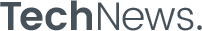The Chargeway app is a helpful tool that makes electric vehicle charging simple and stress-free. Whether you drive often or only sometimes, Chargeway helps you find charging stations, understand plug types, and plan your route without confusion.
Because of its color-coded system and user-friendly design, the app is easy for everyone to use. With real-time updates and clear station details, Chargeway gives drivers more control, saves time, and supports a smoother EV experience every day.
Usage of the Chargeway App
The Chargeway app helps electric vehicle drivers find charging stations and understand charging options without confusion. Its simple tools and clear layout make daily use easy. Because of its smart design, users can enjoy faster planning and better trips with fewer worries.
Find charging stations near you
Open the Chargeway app and allow location access. It quickly shows nearby stations using colors and numbers to match your car’s needs.
Check real-time charging availability
The Chargeway app updates station status live. This helps you know if a charger is available or busy before you drive there.
Get turn-by-turn directions
After choosing a charger, tap the directions button. The Chargeway app connects with your maps to guide you step by step.
Understand plug types and power levels
Chargeway uses simple color codes and numbers to show what plug types work with your vehicle and how fast they charge.
Track your charging session easily
Once plugged in, you can view your session status in the Chargeway app. It shows charging speed, energy used, and time.
Plan long trips with confidence
Use the trip planner tool in the Chargeway app to map your route and add chargers along the way. This saves time.
Set preferences and save favorites
Customize the Chargeway app by saving your vehicle details and favorite stations. This way, future searches become much faster.
Remarks
With easy tools and helpful features, the Chargeway app supports smooth and simple charging for all electric vehicle drivers, every day.
Chargeway App: Maximize Your Range with Smart Route Planning!
Chargeway is a smart and simple app designed to improve how electric vehicle drivers charge and travel. With a user-friendly interface and a wide network of charging stations, the Chargeway app helps drivers stay in control of every trip. Whether you’re commuting daily or planning a road trip, Chargeway ensures a smooth, convenient, and informed charging experience at all times.

Key Features of the Chargeway App
Find charging stations with ease
The Chargeway app helps users quickly find charging stations near home, work, or on the go. It uses clear color codes and filter tools to match charging stations with your vehicle type. Because of this, it removes any confusion and makes the search simple.
Real-time availability updates
Chargeway shows live station availability so you can see which chargers are open and which are busy. This feature saves time and reduces the chance of arriving at a full station. With updates every few seconds, it keeps you informed throughout the day.
Navigation with step-by-step directions
Built-in navigation tools in the Chargeway app offer turn-by-turn directions to your chosen charger. Whether you’re in a familiar area or far from home, the app guides you using the quickest and safest routes. This reduces travel stress and charging delays.
Monitor your charging session
While charging, you can track session speed, time, and energy use right from the app. Chargeway also sends helpful alerts when your session is complete. Because of this, you can return to your vehicle at the right time without wasting energy.
Simple and flexible payment options
Chargeway lets users pay for charging sessions using their smartphone. It supports multiple payment methods like debit cards, credit cards, and digital wallets. This makes checkout faster and avoids the need to carry extra cards or cash.
Full control over your account
Users can manage everything from vehicle details to payment preferences within the Chargeway app. You can check past charging sessions, track your carbon savings, and update your settings anytime. This helps personalize your experience and improve your charging habits over time.
Download the Chargeway app now and enjoy a better way to navigate, charge, and drive your electric vehicle every day.
Chargeway App: Overview
The Chargeway app is a helpful tool designed to make electric vehicle charging easier, faster, and less confusing for all drivers. With simple tools, real-time updates, and smooth navigation, Chargeway supports a better charging experience from start to finish. Whether you charge daily or only sometimes, this app keeps you on track with less effort and more control.
Features
Chargeway offers smart tools like live station tracking, route planning, color-coded plug matching, session monitoring, and flexible payment options.
Performance
The app runs smoothly on most smartphones. Chargeway loads fast, shows accurate data, and works well even with slower connections.
Design and User Interface
Chargeway uses a clean layout with bright colors and easy icons. Users can switch between tools quickly without confusion or delay.
Pros and Cons
Chargeway makes charging simpler with live updates and trip planning. However, some remote areas may have fewer stations listed in the app.
Pricing
Chargeway is free to download and use. Charging fees depend on the station, but pricing is clearly shown before you start each session.
Rating
Here is the rating for the Chargeway app based on five key areas:
- Features: 9/10
Chargeway offers smart tools like plug color coding, trip planning, real-time station status, and charging session tracking. - Performance: 8/10
The app runs smoothly with quick loading times and reliable data, although some users may experience minor lag occasionally. - Design and User Interface: 9/10
With its clean layout, color codes, and clear icons, the interface is both friendly and visually easy to navigate. - How Easy to Use: 9/10
The app is simple to understand, even for new EV users. The guided setup and plug-matching system reduce confusion. - Pricing: 8/10
The app itself is free. Charging costs depend on each station, but Chargeway always shows clear pricing before a session.
Overall average rating: 8.6/10
Chargeway is a great app for EV drivers looking for a smarter, easier way to charge and travel daily.
Remarks
Chargeway gives drivers a clear and simple way to manage electric vehicle charging, helping them travel easier every day.
Recommended
Empower Your Drive with Reliable Energy with the Bluedot EV Charging App
Features of the Chargeway App
The Chargeway app includes several smart tools designed to help electric vehicle drivers charge easily and travel with confidence. Its features are clear, helpful, and made for everyday use. Because of its simple layout and real-time updates, the app gives users full control over their charging journey.
Locate stations with filters and map view
With the Chargeway app, you can quickly find charging stations near your location. Filters help you choose based on plug type, speed, or network. The map updates instantly, so you can decide where to go without wasting time or guessing.
Understand plug types with colors and numbers
Chargeway uses a color system and numbers to show plug types and power levels. This makes it easier for drivers to pick the right station. Instead of reading long descriptions, you just match the color and number with your car.
See station status in real time
Before you leave, the Chargeway app lets you check if a station is busy or available. Because this info updates in real time, you can avoid full stations and reduce waiting. It helps you plan your stop with more confidence.
Plan trips with charging stops included
Chargeway’s trip planner helps you map your route with charging stations along the way. You enter your destination, and the app shows where to stop. This feature is great for long drives, as it avoids the risk of running out of charge.
Monitor each charging session
While your car is charging, the Chargeway app tracks the speed and progress. It shows how much power you’ve added and how long the session will take. You also get alerts when charging is complete, so you never waste time waiting.
Use easy and safe payment options
Payments through the Chargeway app are simple and secure. You can add your card or digital wallet and pay right from your phone. This makes every session faster, as you won’t need to swipe cards or use public machines.
Personalize your charging experience
In the settings, you can add your car model and battery details. This helps Chargeway give better suggestions that match your vehicle. You can also save favorite stations to use again later.
With these useful features, the Chargeway app turns daily EV charging into a faster and more relaxing part of your drive.

Chargeway App Performance
The Chargeway app is designed to run smoothly on most smartphones and tablets. It performs well under daily use, whether you’re checking stations, planning a route, or starting a session. Because it uses smart coding and a simple layout, Chargeway offers quick loading times and steady operation, even in areas with slower internet connections.
Fast loading speed and smooth operation
Chargeway opens quickly and responds fast to every tap or swipe. This means you can easily move between screens and features without waiting. Even with limited network strength, the app loads nearby stations and updates maps without much delay.
Reliable updates and real-time data
One of the best parts of Chargeway is its live data. The app updates charging station availability every few seconds. Because of this, users can trust the information they see when planning a stop. Whether it’s plug types or station status, Chargeway shows accurate details when they are needed most.
Stable performance on different devices
Chargeway works on both Android and iOS platforms. The app adjusts well to different screen sizes and phone models. This makes it easy for more people to access the same reliable features, no matter what device they use.
Consistent session tracking and alerts
During a charging session, Chargeway keeps track of time, power use, and speed. It also sends clear alerts when your session is finished. These updates happen without lag, so users always stay informed and in control.
Remarks
With strong performance across devices and steady real-time data, the Chargeway app offers a reliable way to manage EV charging on the go.
Chargeway App Design and User Interface
The Chargeway app is designed to simplify the electric vehicle (EV) charging experience through an intuitive and user-friendly interface. By employing clear visuals, organized layouts, and responsive controls, Chargeway ensures that both new and experienced EV drivers can navigate its features with ease.
Intuitive Layout and Visual Design
Chargeway utilizes a straightforward system of colors and numbers to represent different plug types and power levels. This design choice eliminates guesswork, allowing users to quickly identify compatible charging stations and understand charging durations.
The main screen prominently displays a map with charging stations, using color-coded pins to indicate plug compatibility, which enhances user comprehension and decision-making. [1]New version of Chargeway EV routing app embeds real-time charger info for drivers
Seamless Navigation and Feature Accessibility
Navigating through the Chargeway app is designed to be seamless. Users can effortlessly switch between the station map, vehicle profiles, and trip planning features.
The app’s bottom navigation bar provides quick access to these core functionalities, ensuring that users can find and utilize features without unnecessary steps. This streamlined navigation enhances the overall user experience by reducing complexity.
Detailed Station Information and Real-Time Updates
Selecting a charging station within the app reveals comprehensive details, including charger types, power levels, real-time availability, and nearby amenities.
This information empowers users to make informed decisions about where to charge, considering factors such as station occupancy and available facilities. The integration of real-time data ensures that users have the most current information at their fingertips.
Personalized Vehicle Profiles
Chargeway allows users to create personalized vehicle profiles by selecting their EV model, choosing a representative color, and assigning a custom name. This personalization ensures that the app tailors its recommendations and calculations to the specific vehicle, providing accurate charging times and compatible station suggestions.
The ability to adjust battery levels within the profile further enhances the app’s utility by offering precise charge time estimations. [2]ChargeWay-EV Charging App – Devpost
Enhanced Trip Planning with Real-Time Factors
The app’s trip planner considers various factors such as weather conditions, driving speed, and optimal charging power levels to recommend efficient routes and charging stops. By integrating these real-time variables, Chargeway assists users in planning trips that minimize charging time and enhance travel efficiency.
This feature is particularly beneficial for long-distance travel, where strategic charging is crucial.
Responsive Design Across Devices
Chargeway is optimized for various screen sizes, ensuring a consistent and responsive experience across smartphones and tablets. The app’s adaptive design maintains clarity and usability, regardless of the device used, allowing users to access its features conveniently on their preferred platforms.
Remarks
The Chargeway app combines thoughtful design elements with practical functionalities to deliver a user-centric experience. Its intuitive interface, personalized features, and real-time data integration collectively contribute to a streamlined and efficient EV charging journey for all users.
Pros and Cons of the Chargeway App
The Chargeway app brings many helpful features to electric vehicle drivers, making daily charging smoother and less stressful. Like any app, though, it also has a few limitations. Below is a clear look at the most useful pros and some minor cons of using Chargeway every day.
Pros of the Chargeway App
- Simple to use for all EV drivers
Chargeway offers a clean layout with color codes and icons, making it easy for anyone to understand and use right away. - Real-time station updates for better planning
The app shows live station availability, so users can plan better and avoid stations that are already in use or under repair. - Trip planning made easy
With the built-in trip planner, Chargeway helps drivers add charging stops to long drives, saving time and energy. - Clear plug type and power matching
Chargeway uses a color-and-number system that matches plug types and charging speeds to each vehicle model, reducing confusion. - Multiple payment options available
The app accepts credit cards, digital wallets, and more, making payment easy and quick for any charging session.
Cons of the Chargeway App
- Limited charger data in some regions
While Chargeway covers many areas, some smaller towns or rural regions may not have as many stations listed in the app. - Lacks in-app charging control features
Chargeway tracks sessions but may not allow users to stop or pause charging directly from the app, depending on the network.
Remarks
Chargeway supports EV drivers with a smart and simple way to locate, plan, and manage their charging experience. Even though some areas may have fewer stations or features, the app still offers strong tools that make electric travel easier and more reliable for daily use.
Chargeway App Pricing
The Chargeway app offers a clear and flexible pricing experience for all electric vehicle drivers. Because the app works with different networks and station owners, the charging costs may vary. However, Chargeway always shows the exact cost before you begin charging. This helps drivers plan ahead and avoid surprise fees during their trips.
Free app download for all users
Chargeway is free to download from the App Store and Google Play. There are no setup charges or hidden fees when creating your account. Users can explore features, search for stations, and plan routes without any cost.
Charging rates based on station provider
Since Chargeway connects with many networks, the prices depend on each provider’s policy. Some stations may charge by kilowatt-hour, while others may use per-minute rates. The app displays these details in real-time, helping drivers choose the most suitable and affordable option nearby.
Transparent pricing before each session
Chargeway clearly shows the total cost before starting any charging session. This gives drivers time to compare locations, choose the right station, and make better decisions. Because of this, you stay in control of your expenses every time you charge.
Payment flexibility within the app
Chargeway allows users to pay directly through the app using credit cards, debit cards, or digital wallets. You can securely save your details to make future payments quicker. This makes it easier to complete charging without delays.
No membership required to access features
Unlike some other charging apps, Chargeway does not require a paid membership to access its core tools. All users can enjoy station maps, navigation, and live status updates without paying a monthly fee.
By showing prices clearly and supporting flexible payments, the Chargeway app helps drivers stay informed and save time on every charging trip.

How to Download and Use Chargeway App
The Chargeway app helps electric vehicle drivers charge with less confusion and more control. Because of its simple layout and helpful tools, it works well for both new and experienced users. Below is a step-by-step guide on how to download and use the Chargeway app.
Download the Chargeway app for free
Go to the App Store or Google Play. Type Chargeway in the search bar and tap download. The app is free and small in size, so it usually installs quickly on most smartphones.
Set up your account in a few steps
Open the Chargeway app and create your account. Enter your email address and make a password. Follow the email verification steps to activate your account. After that, you can begin using the app right away.
Select your vehicle and plug type
Chargeway asks you to pick your vehicle model from a list. This helps the app match your car with the correct charger type. By setting this up early, the app shows only stations that work with your vehicle.
Find nearby stations using the map
Tap on the map screen to see all available chargers around you. The Chargeway app uses color-coded icons to show station type, plug level, and speed. You can filter by power level or plug to save time.
Check station details in real time
Each station listing shows if it is in use or available. You can also see pricing and plug compatibility. The Chargeway app updates this information every few seconds, so you always get the latest status.
Use navigation to reach the charger
After selecting a station, tap directions. The app will guide you using built-in navigation. This feature helps you reach the charger quickly, even if you are in a new location or traveling long distances.
Start and monitor your session
Once at the charger, plug in your vehicle and begin charging. Some stations require starting the session through the app. Chargeway shows live data like session time, energy used, and speed. It also alerts you when charging is complete.
Pay easily through the app
You can pay using saved debit or credit cards, or digital wallet options. The Chargeway app makes checkout fast and secure. After payment, you’ll receive a receipt with session details.
Review your history and update settings
Tap on the menu to view past charging sessions, check carbon savings, and manage your account. Chargeway also allows you to change vehicles, update payment details, or save favorite stations for future use.
With these steps, using the Chargeway app becomes a smooth and helpful part of your EV routine. Whether you’re new to electric driving or already experienced, the app helps make every trip easier.
Some questions people ask about the Chargeway app
How does Chargeway work?
Chargeway works by helping electric vehicle drivers find the right charging stations quickly and easily. The app uses a simple color and number system to match your car with compatible chargers. After selecting your vehicle, Chargeway shows nearby stations based on plug type, speed, and availability.
It also gives turn-by-turn directions, real-time station updates, and secure payment tools. Because of these features, Chargeway makes EV charging faster, less stressful, and more reliable every day.
What is Chargeway Plus?
Chargeway Plus is a premium feature inside the Chargeway app that gives electric vehicle drivers more useful tools and information. It helps drivers plan long trips, track energy use, and unlock extra data about each charging station.
Because of these added tools, users can drive with less worry and make smarter charging decisions. Chargeway Plus is perfect for people who use their electric vehicle often and want more control and better planning.
What is the best app to use for EV charging?
The best app to use for EV charging is Chargeway because it simplifies everything with an easy design and smart tools. Chargeway helps drivers find nearby chargers, check real-time availability, and understand plug types using a color-coded system.
It also offers turn-by-turn directions and secure payment options. Since Chargeway works with many networks, drivers can use it in more places, making every trip smoother and less stressful.
Do I need to download an app to charge my electric car?
You do not always need to download an app to charge your electric car, but using one often makes things much easier. Many charging stations let you start a session with a credit card or RFID tag. However, apps like Chargeway help you find the right plug, check real-time availability, and pay quickly.
Because of this, downloading the Chargeway app gives you more control and a smoother charging experience overall.
Where do most EV owners charge?
Most EV owners usually charge their vehicles at home because it is more convenient, affordable, and always available. Charging at home overnight ensures a full battery each morning, which suits daily driving needs.
However, many also use public charging stations for longer trips or when away from home. Apps like Chargeway help drivers find these public chargers easily, showing live updates, prices, and plug types for better trip planning and peace of mind.
Do you have to pay to use Chargeway?
You do not have to pay to download or use the basic features of the Chargeway app. It is free for all users and works on both Android and iOS devices. However, you do pay for the charging sessions based on the station you choose.
Since Chargeway partners with many networks, prices vary by location, but they are always shown clearly before you start charging your vehicle.
Do you have to pay to use ChargePoint?
The ChargePoint app is free to download and use, allowing electric vehicle drivers to locate and access charging stations effortlessly. However, the cost of charging varies by station, as each is independently owned and sets its own pricing.
Some stations offer free charging, while others may charge fees based on kilowatt-hours consumed, time spent charging, or a flat rate. The ChargePoint app displays real-time pricing information, enabling users to make informed decisions before initiating a charging session.
Where can I charge my EV for free?
You can charge your EV for free at many public locations such as shopping centers, libraries, or city parking lots. Some workplaces also provide free EV charging for employees. Because the Chargeway app shows real-time station info, it helps you find free charging stations nearby.
Always check the pricing details in Chargeway before starting a session to make sure the charger is free at that time.
How long does it take to charge a car with Chargeway?
Charging times using Chargeway depend on several factors, including your vehicle’s battery capacity, the charger’s power level, and your current battery percentage. Chargeway simplifies this by categorizing chargers into levels: [3]Chargeway on the App Store
- Level 1 (1-2 kW): Standard household outlets, which are the slowest, may take over 24 hours for a full charge.
- Level 2 (3-20 kW): Commonly found in homes and public locations, these can charge a vehicle in 4 to 8 hours.
- Levels 3 to 7 (21-400 kW): Fast chargers that can recharge a vehicle from 20% to 80% in approximately 20 minutes to an hour, depending on the charger’s power and the vehicle’s acceptance rate.
For precise charging time estimates tailored to your specific vehicle and battery status, the Chargeway app provides real-time calculations, helping you plan your charging sessions effectively.
Can you turn the car on while charging?
Yes, most electric vehicles allow you to turn the car on while charging, but there are some limits for safety. You can usually use the air conditioning, heater, or radio without stopping the charge. However, driving is not possible during active charging.
The Chargeway app helps you track your charging session in real time, so you can stay inside comfortably while keeping an eye on progress and energy use.
Do I need to download an app to charge my electric car?
You do not always need to download an app to charge your electric car, but using one like Chargeway makes charging easier. Many public chargers accept contactless cards or RFID tags, allowing drivers to charge without apps.
However, apps like Chargeway help locate stations, check plug types, see real-time availability, and make payments quickly. Because of these benefits, downloading the Chargeway app improves your EV charging experience with less effort and more control.
What are the three types of charging systems?
There are three main types of electric vehicle charging systems: Level 1, Level 2, and DC fast charging. Level 1 uses a regular home outlet and is the slowest, usually best for overnight charging. Level 2 is faster and often found at homes and public stations.
DC fast charging is the quickest and mainly used during travel. The Chargeway app helps drivers understand and find these systems easily through color codes and clear station info.
Where can I charge my EV for free?
You can charge your EV for free at some public locations such as shopping malls, grocery stores, hotels, or libraries. Many businesses offer free charging to attract customers. Also, some workplaces provide free EV charging for employees during work hours.
With the Chargeway app, you can easily find free charging stations nearby. Because of its real-time updates, Chargeway helps save money and plan your trips with less effort.
Is it cheaper to charge an electric car on 110 or 220?
Charging an electric car on 110 volts usually costs the same per kilowatt-hour as using 220 volts. However, 110-volt charging takes much longer, so your vehicle may need to stay plugged in overnight. Charging on 220 volts is faster and more efficient, saving time even though the cost per unit of power stays similar.
With tools like the Chargeway app, you can compare station options and choose the most cost-effective charging method nearby.
Can I just plug my EV into a 240V outlet?
Yes, you can plug your EV into a 240V outlet, often called Level 2 charging. This option charges faster than a regular wall outlet. However, you still need a compatible charging cable or home charger for safety and proper power delivery.
Because the Chargeway app supports all charging types, you can plan charging sessions based on your home setup or find faster public stations when needed.
How much does it cost to charge an electric car to go 200 miles?
The cost to charge an electric car for 200 miles depends on your location, electricity rate, and car efficiency. Most electric cars need about 50 to 60 kilowatt-hours for that range. At an average rate of $0.15 per kilowatt-hour, charging may cost around $8 to $9.
However, prices may vary at public stations. Using the Chargeway app helps compare nearby station rates and track your exact charging cost easily.
What happens if I charge my EV to 100?
Charging your EV to 100 percent once in a while is safe, especially before a long trip. However, doing it every day can reduce the battery’s long-term health. Most EV experts suggest charging up to 80 percent for daily use.
Since Chargeway helps monitor charging levels and sessions in real time, it becomes easier to protect your battery while staying fully prepared for the road ahead.
You may like
15 Simple profitable online business ideas Under $10,000
Final thoughts on the Chargeway App: Discover Seamless EV Travel Now!
The Chargeway app gives electric vehicle drivers an easier and smarter way to charge anywhere they go. With color-coded tools, live updates, and simple navigation, Chargeway reduces confusion and saves time.
Because of its clear design and flexible features, you can charge with less stress and more confidence. Download Chargeway today and enjoy smoother, faster, and better-planned electric travel every time you hit the road.
The Review
Chargeway App
Chargeway makes EV charging easy with color-coded maps, real-time updates, and simple tools. It helps plan trips faster and better. Because of its clear design and helpful features, Chargeway supports smooth driving every day. This app is perfect for both new and experienced electric vehicle drivers looking for stress-free charging.
PROS
- Simple to use for all EV drivers
- Real-time station updates for better planning
- Trip planning made easy
- Clear plug type and power matching
- Multiple payment options available
CONS
- Limited charger data in some regions
- Lacks in-app charging control features