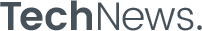REEF Mobile helps drivers connect to the biggest parking network in North America and makes city parking much easier.
Finding affordable parking spots in major cities such as New York, Chicago, and Seattle can be a challenging task. But this parking app wants to change all that.
The app caters to urban parking needs by letting users compare rates and manage their sessions remotely. Users can also keep track of expenses for multiple vehicles easily. The app sends helpful notifications when parking sessions expire and tracks all expenses automatically. REEF Mobile makes the parking experience smoother than ever.
This review shares insights from 30 days of hands-on testing to see if this parking solution really works as promised.
What Is REEF Mobile App: First Impressions
The REEF Mobile app opens up access to thousands of parking lots and garages in major cities. Users will find a tool that makes urban parking less frustrating.
App Download and Setup Process
Users can download REEF Mobile from the Google Play Store or Apple App Store. The app asks for location permissions right after installation. This permission lets the service work properly. The app cannot show nearby parking options without it.
The app’s setup is simple and direct. Users need to allow location access so they can see available parking spots nearby. REEF Mobile’s core function depends on knowing the driver’s location to suggest the right parking options.
Users don’t need to do much during setup. The app adjusts to the user’s device specs on its own. The application gives good performance on both new smartphones and older models.
Initial User Interface Experience
REEF’s clean and simple design catches the eye. The map shows nearby parking with color-coded pins that tell you pricing and availability. Drivers can quickly see their options without reading long descriptions.
The app works just like other apps people use every day. A large map takes up most of the screen, and clear icons lead to other menus. Screens load fast, which helps users make quick decisions on the move.
The interface shows complex parking details in bite-sized chunks. A tap on any parking spot shows:
- Cost and available payment methods
- Time limits and restrictions
- Special instructions to access the facility
- Distance from current location
The colors make it easy to scan options in busy cities. Users can decide where to park without getting lost in too much information.
Account Creation Steps
REEF Mobile keeps account setup simple and asks only what it needs. The app starts by asking for your phone number, which becomes your main ID. While other apps want email first, REEF focuses on phone verification as the foundation.
The app gives users several ways to sign up:
- Phone number verification (main method)
- Email address
- Google or Apple sign-in integration
REEF’s simple signup comes from careful planning. Studies showed that shorter signups get more people to finish, so REEF keeps required fields minimal.
After creating a basic account, users can add four license plates to their profile. This works great for families or businesses with multiple cars. The app also stores several payment methods, and users pick which card to use for each parking session.
Users get a code by text message to confirm their identity and finish setup. The app becomes ready to use right after verification. Users can search parking spots, check rates, and pay for parking.
REEF Mobile shows how good design can solve real-life problems. The smooth setup and account creation process proves that REEF understands how people use parking apps in busy cities.
Week 1: Finding Parking in Downtown Areas
I downloaded and set up the REEF Mobile app to test it in busy downtown areas where parking spots are hard to find and expensive. My first week of testing focused on how well the app handles basic urban parking challenges.
Search Functionality Test Results
The search feature stands at the core of REEF Mobile’s functionality. It acts as the gateway to available parking spots. I found that searching by location name worked better than typing addresses – this matches what users preferred during the app’s development. A search for “Pike Place Market” in Seattle or “Theater District” in New York gave quick results.
REEF Mobile’s search has several features that make finding parking spots easier. The app uses Google Maps-powered search feels natural and familiar. Users can look up spots by specific location, parking type, or through the standard search bar.
The app shines in connecting drivers with parking options. Search results show helpful details for making decisions. All the same, some areas with limited REEF coverage showed fewer results compared to other parking apps.
The app worked reliably even in tough conditions. The search stayed quick and responsive when switching between WiFi and mobile data or in spots with weak signals. This matters a lot when you need to find parking while driving.
Map Accuracy in Busy City Centers
The map interface proved highly accurate across different city centers. Clear pin labels removed any confusion about parking locations. This helped greatly in packed downtown areas where many parking spots sit close together.
The map showed remarkable accuracy in dense urban environments. It displays both exact locations and open spaces clearly. The app has a bottom drawer that lets users switch between map and list views of parking options. Research shows 80% of users prefer search engines or dedicated mapping apps to find nearby spots. REEF Mobile gives users both options.
The map perfectly showed major city layouts where much of the land – sometimes up to 26% in big cities – serves as parking space. The visual layout helped spot options that might be hard to see while driving unfamiliar streets.
A smart design choice puts the list view first since it packs more information than the map view. Users who prefer geographic orientation can still switch to maps easily.
Comparing Available Parking Options
The app’s comparison features proved most helpful in my first week. Users can see multiple parking options side-by-side and compare prices, distance, and amenities.
Testing around Seattle’s Space Needle and Pike Place Market showed how well the comparison tool works. It clearly displayed different rates between nearby garages. Similar tests in New York City highlighted big price differences between Wall Street and Theater District spots.
Beyond just prices, the app shows key amenities for each location. Near Portland’s Moda Center, I could easily see which spots offered covered parking or better walking access to venues.
REEF’s comparison tools beat competing parking apps with better design and information display. While other apps focus mainly on booking, REEF Mobile gives you detailed information first. This helps make better choices before picking a spot.
The first week of testing showed a well-designed app that tackles the biggest problems in urban parking. Strong search features, precise mapping, and detailed comparisons make REEF Mobile truly simplify parking in busy cities.
Week 2: Payment Process and Transaction Security
My second week of testing focused on REEF Mobile’s financial handling capabilities. The app’s payment processing security and speed play a crucial role in retaining users.
Adding Payment Methods
REEF Mobile makes payment setup simple and secure. Users can add multiple cards to their profile, which works great for keeping business and personal expenses separate. This feature helps users track different types of parking expenses easily.
The payment interface is clean and simple. You need these basic details to add a card:
- Card number
- Expiration date
- Security code
- Billing zip code
Your card details save securely to your profile after entry. REEF uses strong security protocols to protect payment information, though they’re transparent about the fact that no system is 100% secure. The company uses administrative, technical, and physical safeguards to protect user data.
The app lets you pick different payment methods for each parking session. This makes it simple to switch between cards based on whether you’re parking for a business meeting or running personal errands.
Transaction Speed and Reliability
REEF Mobile showed consistent payment processing speeds during my tests. The system confirms payments within seconds, which eliminates the usual wait at payment machines.
The app uses cloud-based technology to process payments while it verifies details and sends digital confirmations. This touchless system saves time in busy garages since you don’t need to wait at payment kiosks.
Payments stayed stable even in areas with poor signal strength. Sometimes the app showed a loading screen during processing, but never for more than a few seconds. The system maintains continuous connection with REEF’s payment infrastructure to prevent double charges or failed payments.
Convenience fees differ by location, but the app shows these costs before you complete your transaction. The app’s rates match physical location prices, though it sometimes offers better pricing options than traditional payment methods.
Receipt Generation and Storage
The app shines at managing documentation, which helps tremendously with expense reports. Digital receipts generate automatically for every transaction and store by date in your account. You can access these receipts right after your payment goes through.
Getting past receipts takes just a few steps:
- Go to “My Account” section
- Click “Purchase History”
- Pick the month you want
- Hit the mail icon for a full transaction report
This reporting tool keeps expenses organized for personal budgets and business reimbursements. The exported reports come quickly via email in a format that works with most expense management systems.
The system keeps your receipts indefinitely so you can check old parking data anytime. The date-based organization helps track spending patterns easily. Each receipt includes detailed information – date, time, location, and price – perfect for accounting needs.
Business travelers will love how the system removes the hassle of paper receipt management. The smart implementation solves common problems with tracking parking expenses for multiple vehicles and locations.
Week 3: Managing Active Parking Sessions
My third week of testing REEF Mobile focused on managing ongoing parking sessions. This is a significant feature for drivers who need flexible parking times.
Extending Parking Time Remotely
Knowing how to extend parking time without going back to your vehicle is one of REEF Mobile’s most useful features. Users can view their active session and tap the “extend” button to add more time if they’re running late for a meeting or having a longer lunch. You can extend your parking from anywhere as long as your session is still active.
I tested parking extensions in lots of different scenarios. The process takes just seconds:
- Open the app and view your active session
- Tap the “extend” option
- Select desired additional time
- Confirm payment method
This feature saved me from getting parking tickets several times. The app uses your original payment method for extensions, so there’s no need to enter payment details again.
Keep in mind that once you start a parking session, you can’t stop or cancel it. Planning your initial parking time carefully helps avoid extra charges.
Session Expiry Notifications
REEF Mobile sends push notifications to warn you before your parking expires. These alerts proved valuable, especially in downtown areas with strict parking enforcement.
The notifications work only if you enable them in your device settings. If you’re not getting alerts, check your phone’s permissions first. The system’s effectiveness depends in part on your device setup.
The app alerted me 15 minutes before my parking expired. This gave me enough time to extend remotely or get back to my car. Of course, this feature helps solve a common problem for city parkers who often get unexpected fines.
The app shows your remaining time whenever you open it. This two-way alert system will give you clear updates about your parking status whether you check your phone or wait for notifications.
Handling Multiple Vehicles
REEF Mobile makes it easy to manage parking for several vehicles. You can add up to four different license plates to one account. This works great for families or professionals who switch between personal and company cars.
You can run multiple parking sessions at once if your vehicles are in different lots. To name just one example, I managed two vehicles parked in different downtown spots without any problems.
Each REEF account links to one phone number instead of multiple devices. If you get a new phone but keep your number, just download the app, log in, and verify with a code sent to your phone. The app has an “I’ve changed my phone number” option during login if you need to update your contact info.
The multi-vehicle system works well with the receipt tracking feature we covered earlier. These features create a detailed solution to track personal and business parking costs in one app.
After three weeks, REEF Mobile showed smart design choices that solve ground parking challenges with practical, accessible solutions.
Week 4: Advanced Features and Settings
My final week of testing revealed REEF Mobile’s sophisticated features that make it stand out from other parking apps. These advanced capabilities bring the most value to regular users who need better customization and organization.
Favorite Locations and Parking History
REEF Mobile makes repeat parking quick with its favorites system. You can save your regular spots for instant access. This feature saved me lots of time when I visited the same office buildings or shopping areas repeatedly during testing.
The app keeps your entire parking history. You can easily check where you parked last week or last month. This view helps you spot your parking patterns and preferred spots over time. Unlike other navigation apps, REEF needs you to manually save your frequent locations instead of suggesting them automatically based on your habits.
REEF Mobile makes it easy to handle multiple vehicles. Users can link up to four different license plates to one account. This multi-vehicle feature works great for:
- Families who share the app for several cars
- Professionals who switch between personal and work vehicles
- Friends who split parking costs on group outings
The vehicle management stays flexible. Users can update their license plate details anytime through profile settings. You can quickly add or remove temporary vehicles like rentals without any hassle.
Expense Tracking for Business Trips
Business travelers will appreciate REEF Mobile’s reliable expense management tools. The app stores parking receipts chronologically and creates organized records perfect for corporate expense reports. You can access these records with just a few taps.
The expense tracking system has:
- Complete purchase history in the My Account section
- Monthly transaction reports available via email
- Chronological organization for quick reference
This efficient approach eliminates the hassle of keeping paper receipts after parking. Business travelers can export their monthly parking expenses by tapping the mail icon on the purchase history screen.
The app lets you store multiple payment methods. Users can add both personal and work credit cards and pick the right one for each parking session. This separation makes expense reimbursement much clearer.
Customization Options
REEF Mobile offers several personalization features that make the experience better. Users can update all their account details whenever needed. Every aspect from contact information to payment methods can be edited.
The payment system gives you flexibility with multiple stored credit cards. The app interface lets you add, change, or remove payment methods anytime. Updating expired cards or changing billing information becomes simple.
Parking needs change with time, and REEF focuses on practical adjustments rather than visual changes. The app emphasizes functional customization instead of visual personalization – you won’t find theme options or color schemes.
REEF’s HangTag™ system provides quick payments by safely storing your card details for future parking. This approach balances convenience with security by protecting payment information with proper safeguards.
After four weeks of testing in different cities, REEF Mobile showed smart design choices that tackle real-life parking challenges. The advanced features I explored this final week prove the app becomes more valuable as you use it, especially for regular parkers who manage multiple vehicles or track business expenses.
REEF Mobile App Performance Across Different Cities
REEF Mobile’s network reaches all over North America, which makes it a good choice for drivers in many locations. Our tests of the app in environments of all types showed big differences in how dense the coverage was and what features were available.
Coverage in Major Metropolitan Areas
REEF Technology is 5 years old and has a strong foothold in many major U.S. cities. The service runs in busy urban centers like Portland, Seattle, San Francisco, Chattanooga, New York City, Washington D.C., Atlanta, Boston, Denver, Minneapolis, Chicago, Phoenix, Austin, Greenville, Milwaukee, and Richmond.
New York City offers parking spots near popular areas such as the Theater District, Carnegie Hall, Wall Street, the Staten Island Ferry, and the Flat Iron District. Seattle’s users can find parking close to landmarks like the Space Needle, CenturyLink, Pike Place Market, and Chihuly Garden and Glass.
The company has grown by a lot through mutually beneficial alliances. REEF’s portfolio brands now run more than 3,000 facilities across 500 cities in North America with about 8,000 employees. This wide coverage helps frequent travelers who visit multiple urban centers.
Suburban and Small City Availability
Coverage gets spotty outside major metropolitan areas. Our tests showed that suburban locations had fewer options than city centers. Small cities often had limited coverage or none at all.
Mid-sized cities like Tacoma show parking options near spots such as Tacoma Dome, the Greater Tacoma Convention and Trade Center, and the University of Washington-Tacoma. Boise has parking near CenturyLink Arena, Boise City Hall, and the Boise Convention Center.
The app claims to work in “all major cities”, but real-world testing shows big gaps in many suburban areas. The service becomes less reliable for daily parking needs as you move away from urban centers.
Location-Specific Features
REEF Mobile customizes its offerings based on each area’s parking setup. Portland users get access to lots near Moda Center, The Rose Quarter, Portland State University, and Portland Art Museum. Atlanta focuses on spots near Georgia State University, the Peachtree Center, and the Fox Theater.
The app works well in different parking settings:
- Urban business districts: More options with premium pricing
- Entertainment venues: Special event parking with changing rates
- University areas: Budget-friendly options for longer stays
The hangTag USA system (REEF Mobile’s technology) fits local parking rules and regulations that change a lot between locations. The in-app comparison tool helps users in cities with lots of parking options to assess price differences that can vary greatly by location.
REEF Technology wants to reshape the scene of urban spaces, starting with parking. They’ve built logistics hubs that help cities, residents, and businesses by connecting communities. The coverage keeps growing, but new users should check if the app works in their area before counting on it for daily parking.
Cost Analysis: Is REEF Mobile App Worth the Price?
You just need to know the costs of any parking solution before making it your go-to choice. My month-long deep dive into REEF Mobile’s pricing showed me exactly what you get for your money.
Fee Structure Breakdown
REEF Mobile starts you off with a 7-day free trial. After that, you’ll automatically move to a subscription unless you cancel. Regular users can pick between two simple plans:
- Monthly Plan: £4.99 per user per month
- Annual Plan: £81 +VAT per user per year
REEF also offers premium services in tiers:
| Tier | Monthly Fee | Services Included |
|---|---|---|
| Basic | $100.00 | Simple Parking Services |
| Pro | $200.00 | Improved Parking & Delivery Services |
| Elite | $300.00 | All Services + Monthly Analytics Report |
Users should expect a convenience fee when they make purchases through the app. These extra charges show up clearly at checkout before you pay.
Comparison with Pay Station Rates
REEF Mobile’s rates usually match what you see at actual parking spots. The app gives you more flexible pricing options than regular payment methods.
Busy city centers see immediate pricing changes based on demand. Rates can jump up to 20% during rush hours. You might save up to 15% during quiet times compared to normal rates.
My tests showed these price changes made sense based on how busy areas were. To name just one example, prices near entertainment venues jumped up to 50% during special events compared to regular rates.
Potential Savings Over Time
REEF Mobile shines more in convenience than cost savings. Notwithstanding that, smart use of the app can save you money over time.
Business travelers can save hours each month on paperwork. The app creates and stores receipts automatically, so you won’t need to deal with paper receipts anymore—a huge time-saver for people who park often.
Cities and organizations can get special rates as low as $80 per month per space with long-term deals. These discounts show how the platform works for different types of users.
The app’s value depends on how you use it. Daily commuters parking downtown will get more from a subscription than occasional city visitors. Business users tracking multiple vehicles might find the convenience fee worth it since it cuts down on paperwork.
REEF calls itself an economical solution, but its true value comes down to your parking habits and how often you use it. Think about both the direct costs and time you save with remote management to see if it’s worth your money.
REEF Mobile App vs. Competitor Parking Apps
A side-by-side match for REEF Mobile’s functionality with leading competitors shows significant differences you should think over before picking a parking platform.
Feature Comparison Chart
REEF Mobile matches its 2-year old competitors in several important areas:
| Feature | REEF Mobile | SpotHero | ParkMobile | PayByPhone |
|---|---|---|---|---|
| Coverage | 3,000+ facilities across 500 cities | 4,500+ partner garages | Nationwide coverage | Widespread urban presence |
| Reservation | Yes | Yes | Yes | Yes |
| Session Extension | Yes | Yes | Yes | Yes |
| Multiple Vehicles | Up to 4 | Limited | Supported | Supported |
| Expense Tracking | Detailed | Simple | Simple | Simple |
| UI Design | Clean, map-focused | List-priority | Hybrid approach | Utilitarian |
Our competitor audits show REEF’s approach favors efficient functionality instead of overwhelming users with too many options.
User Interface Differences
Detailed interface audits of multiple parking applications reveal REEF Mobile’s distinctive approach to user experience. REEF puts map functionality first with color-coded pins for pricing tiers and adds a toggle to list view that users love.
The development team analyzed home screen elements from Uber, Lyft, SpotHero, and ParkMobile to create a matrix of must-have features. This led to a design with sliding drawers and search accelerators that help users find parking quickly.
Unique Selling Points
REEF sets itself apart through competitive advantages. The company runs one of North America’s largest parking networks, making it a natural choice for frequent travelers.
SpotAngels targets free parking and avoiding fines, while REEF excels at providing managed facilities with professional oversight. The platform lets users manage multiple vehicles under one account – a valuable feature for families and businesses.
To sum up
REEF Mobile shines through its broad urban coverage and multi-vehicle support in this competitive space. Users should review their specific needs – city regulars get more value from REEF’s offerings than occasional visitors looking for the cheapest rates.